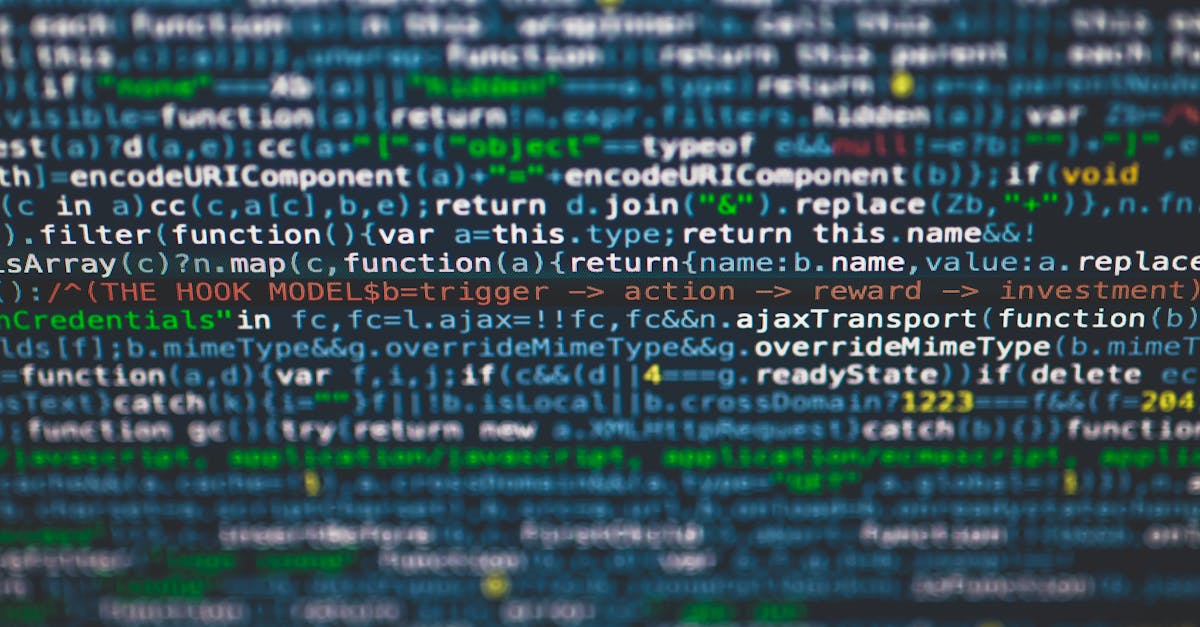APIs might sound like a secret code reserved for tech wizards, but they’re actually the magic glue holding the internet together. Imagine trying to order a pizza without the ability to communicate your cravings to the restaurant. That’s what it’s like without APIs. They let different software talk to each other, making life easier and more connected.
Table of Contents
ToggleOverview of API for Dummies
APIs, or Application Programming Interfaces, play a crucial role in enabling software systems to communicate. Understanding APIs simplifies the complexity of technology interactions.
What Is an API?
An API acts as a set of rules that allows different software programs to communicate with each other. It defines requests that one application can make to another and describes the data exchange. By using an API, developers can build applications that integrate with existing systems without needing to understand the underlying code. This standardization fosters consistency and efficiency in programming, enhancing productivity in development processes.
Different Types of APIs
APIs can be categorized into several types based on their usage and accessibility. Open APIs, also known as public APIs, allow developers outside an organization to access specific functions and data. Partner APIs restrict access to authorized users and are typically used to facilitate business partnerships. Internal APIs, or private APIs, serve internal teams and streamline processes within an organization. Lastly, composite APIs allow clients to make a single request to retrieve multiple resources, optimizing data retrieval and reducing overhead in network calls.
Importance of APIs
APIs serve as critical components in modern software development, enabling seamless interactions between different systems. They allow developers to integrate functionalities, streamline workflows, and create innovative applications more efficiently.
How APIs Improve Software Development
APIs enhance code reuse by providing pre-built functions that developers can leverage across various projects. This capability reduces development time significantly, as teams don’t need to build everything from scratch. Collaboration becomes easier as different teams or organizations use APIs to connect their systems without deep integration. Customization opportunities expand when developers can access external services, adjusting their applications based on user needs. Testing and maintenance also benefit, as APIs often come with documentation that streamlines troubleshooting situations.
Benefits of Using APIs
Using APIs offers numerous benefits for businesses and developers alike. Improved efficiency results when developers integrate existing services rather than building new ones. Productivity increases as teams can focus on core functionalities, rather than duplicated efforts. Enhanced functionality emerges when utilizing third-party services like payment processing or geolocation mapping through APIs. Businesses can scale operations quickly, adapting to changing market demands without causing system disruptions. Security also improves since APIs often come with established security protocols, safeguarding sensitive data during transactions.
Understanding API Components
APIs consist of several key components that facilitate communication between systems. Understanding these elements simplifies the development process and enhances connectivity.
Endpoints and Requests
Endpoints serve as specific URLs where requests are sent. Each endpoint corresponds to a unique resource or function within an API. Developers create requests using HTTP methods such as GET, POST, PUT, or DELETE to perform various actions. For instance, a GET request retrieves data from an endpoint, while a POST request sends new data for processing. Defining clear and structured endpoints ensures that developers can efficiently interact with the API, enabling better integration of services.
Responses and Status Codes
Responses convey the outcome of API requests. Each response contains data, typically in formats like JSON or XML, that informs the requester about the action’s result. Status codes in HTTP responses denote the success or failure of a particular request. Codes range from 200 for successful requests to 404 indicating not found, or 500 signaling server errors. These codes help developers quickly understand the result of their queries and troubleshoot issues, establishing a smoother experience when working with APIs.
Getting Started with APIs
Understanding APIs requires tools and resources that simplify the process of building and managing them. Developers often use platforms like Postman or Insomnia for testing and interacting with APIs. Documentation is crucial; it guides users through requests and helps navigate responses. Libraries such as Axios or Fetch in JavaScript streamline coding, making API interactions easier and more efficient. Additionally, online resources like tutorials or forums provide practical advice and troubleshooting assistance.
Tools and Resources Needed
To work with APIs effectively, some essential tools and resources help. Code editors, such as Visual Studio Code or Sublime Text, offer environments for writing and testing code. API documentation often includes interactive elements, enabling users to try out calls directly within the interface. API testing tools, like Postman or Swagger, allow developers to make requests and analyze responses quickly. Authentication keys or tokens ensure secure access to specific APIs, while libraries simplify code by providing functions for common tasks.
Making Your First API Call
Making a first API call involves a few straightforward steps. Start by selecting a public API, like the JSONPlaceholder for testing. Developers create a simple GET request by specifying the API endpoint and using tools like Postman. Enter the URL and select “GET” from the method options. After sending the request, the response should return with data in JSON or XML format. Students often analyze the response to understand the structure and data provided. With practice, making calls becomes a routine task that enhances their programming skills.
Common API Pitfalls
APIs can present challenges that negatively impact their effectiveness. Recognizing these pitfalls helps ensure smoother interactions between systems.
Errors to Avoid
Ignoring error handling leads to significant issues. Make sure to adequately account for failures in requests, as it affects user experience. Not validating input can also create vulnerabilities, so strictly enforce data formats. Overlooking API limits often results in service disruptions; monitoring usage helps prevent this. Additionally, failing to document APIs leaves users frustrated and misinformed about functionality.
Best Practices for API Usage
Developers should always include proper authentication methods to secure APIs. Using version control prevents breaking changes and maintains stability over time. Emphasizing clarity in documentation promotes understanding among users. Employ standardized error responses for consistency, which simplifies troubleshooting. Additionally, optimizing for performance—such as using caching strategies—enhances the efficiency of API calls and improves overall responsiveness.
APIs are vital in today’s digital landscape. They bridge the gap between different software systems and streamline interactions, making technology more accessible for developers and users alike. By understanding the various types of APIs and their components, individuals can harness their power to enhance functionality and improve efficiency.
Utilizing the right tools and adhering to best practices can significantly elevate API performance. As developers continue to embrace the potential of APIs, they’ll unlock new opportunities for innovation and collaboration. This knowledge equips them to navigate the complexities of modern software development with confidence.